开始使用 VTJ
本文档提供了在开发工作流程中设置、配置和使用 VTJ 的实用指南,涵盖了使用脚手架工具创建初始项目、环境设置和基本集成模式。
关于核心架构和引擎组件的详细信息,请参阅核心架构文档。关于特定平台的部署指南,请参阅平台实现文档。关于高级开发和插件创建的信息,请参阅开发者工具和可扩展性文档。
先决条件与系统要求
VTJ 需要特定的开发环境配置才能正常运行:
- Node.js:版本 20.0.0 或更高(推荐使用以确保最佳兼容性)
- 包管理器:pnpm(推荐)和 lerna,用于 monorepo 开发
- Vue.js:支持 TypeScript 的 3.5.5+ 版本
- 构建工具:Vite(用于构建过程)
shell
# 安装所需的全局依赖
npm install -g lerna@latest pnpm@latest --registry=https://registry.npmmirror.com使用脚手架创建项目
VTJ 通过 create-vtj 提供全面的脚手架系统,可生成特定于平台的项目模板:
脚手架命令结构
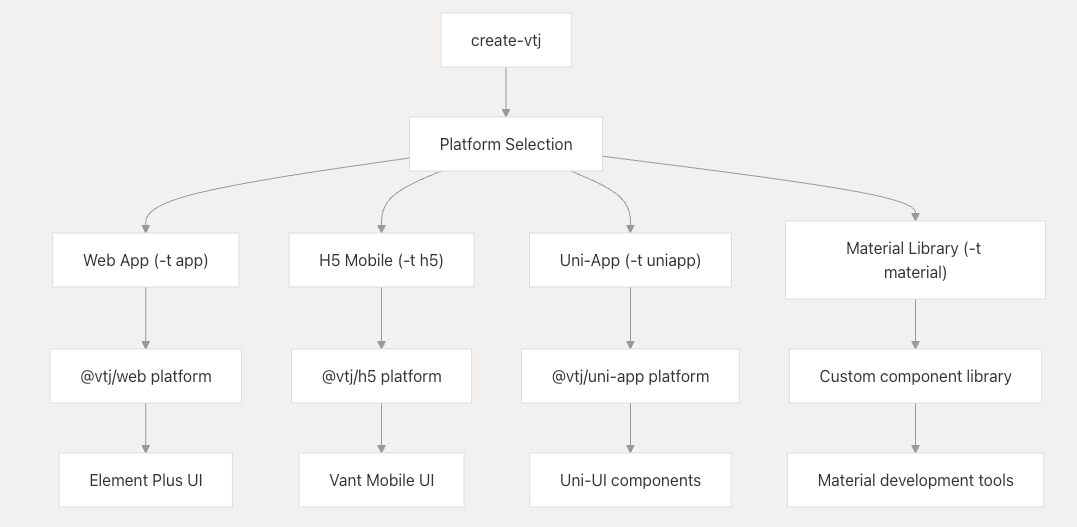
可用模板
| 模板类型 | 命令参数 | 目标平台 | UI 框架 |
|---|---|---|---|
| Web 应用 | -t app | 桌面/PC Web | Element Plus |
| H5 移动应用 | -t h5 | 移动 Web | Vant |
| UniApp | -t uniapp | 跨平台 | Uni-UI |
| 物料库 | -t material | 组件开发 | 可配置 |
创建项目命令
shell
# Web 应用(PC 桌面)
npm create vtj@latest --registry=https://registry.npmmirror.com -- -t app
# H5 移动应用
npm create vtj@latest --registry=https://registry.npmmirror.com -- -t h5
# 跨平台 UniApp
npm create vtj@latest --registry=https://registry.npmmirror.com -- -t uniapp
# 物料/组件库
npm create vtj@latest --registry=https://registry.npmmirror.com -- -t material开发环境设置
本地开发设置
要参与 VTJ 开发或进行深度定制,请设置完整的开发环境:
shell
# 克隆仓库
git clone https://gitee.com/newgateway/vtj.git
cd vtj
# 初始化并构建
npm run setup && npm run build && npm run app:dev开发环境架构
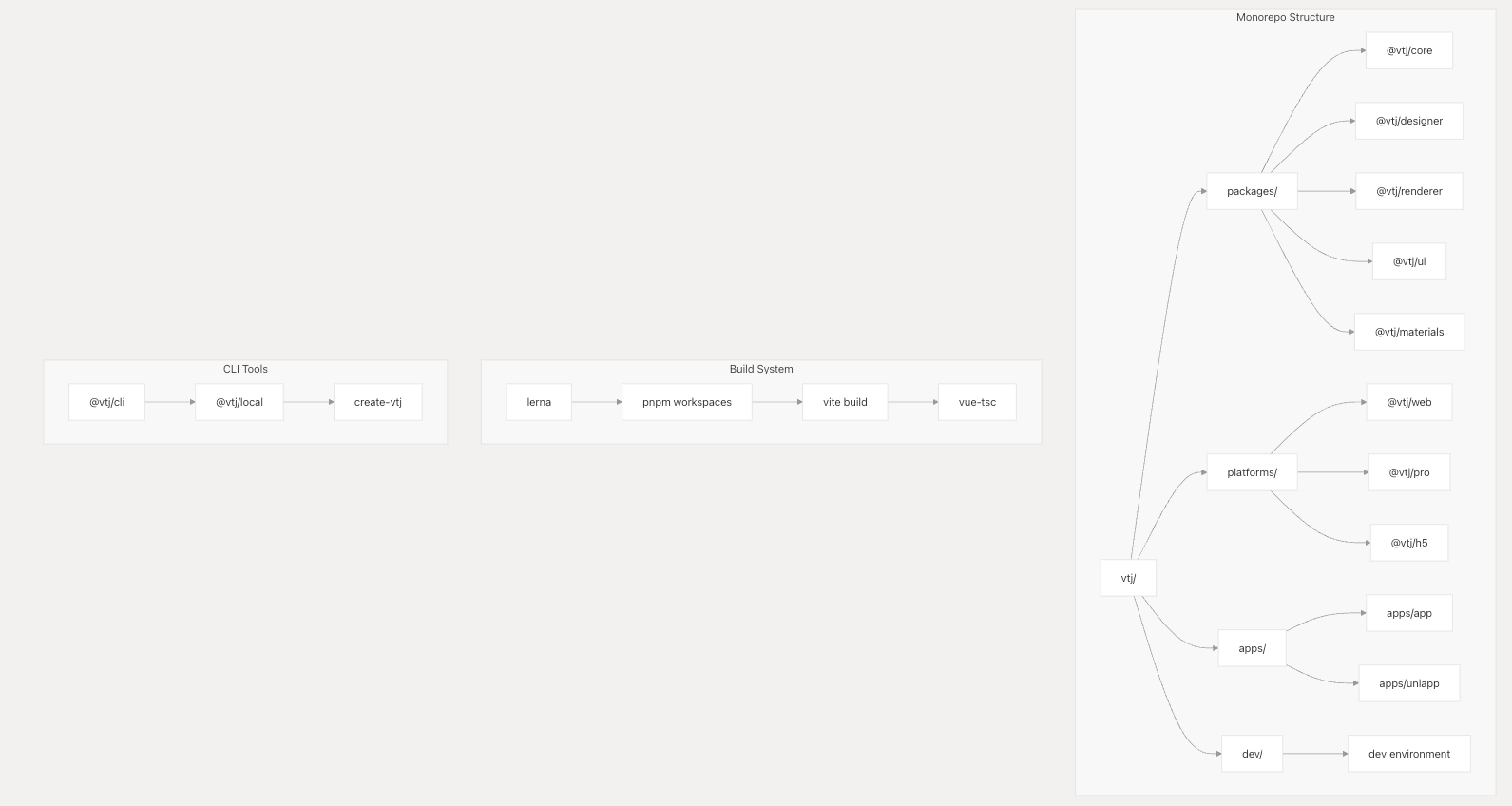
开发命令参考
| 命令 | 目的 | 使用场景 |
|---|---|---|
| npm run setup | 初始化依赖项 | 首次设置 |
| npm run build | 构建所有包 | 设置或更改后 |
| npm run app:dev | 启动开发服务器 | 开发工作流程 |
| npm run clean | 清理构建产物 | 重置环境 |
集成模式
平台集成架构
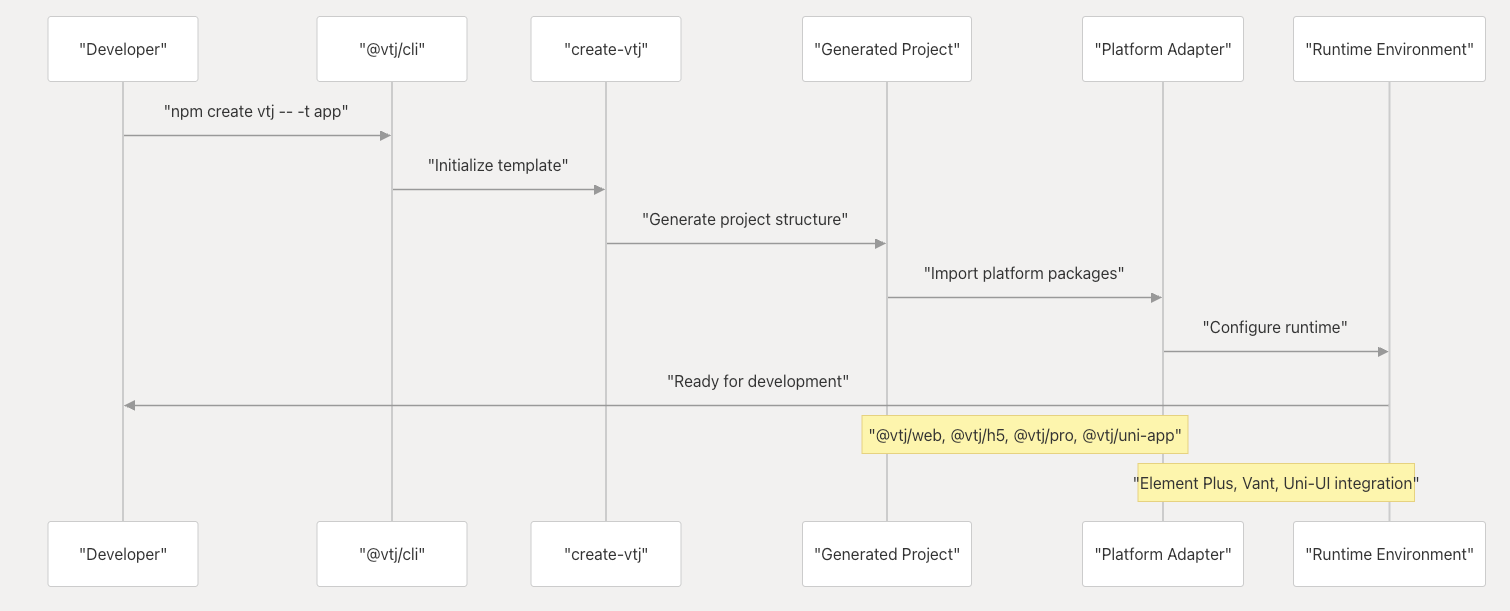
基本项目结构
生成的 VTJ 项目遵循以下结构:
project-root/
├── src/
│ ├── main.ts # 应用入口点
│ ├── App.vue # 根组件
│ └── components/ # 自定义组件
├── public/ # 静态资源
├── package.json # 依赖项和脚本
├── vite.config.ts # 构建配置
└── vtj.config.js # VTJ 特定配置生成项目中的核心依赖项
| 包 | 目的 | 集成点 |
|---|---|---|
| @vtj/web | Web 平台运行时 | 主应用 |
| @vtj/renderer | 组件渲染 | 模板引擎 |
| @vtj/ui | UI 组件库 | 设计系统 |
| @vtj/icons | 图标库 | 视觉元素 |
| @vtj/utils | 实用函数 | 辅助方法 |
配置与定制
VTJ 平台支持通过 package.json 中的 vtj 字段进行配置:
json
{
"vtj": {
"name": "VTJ.PRO",
"platform": "web",
"remote": "https://app.vtj.pro"
}
}环境变量
| 变量 | 目的 | 默认值 |
|---|---|---|
| ENV_TYPE | 环境类型 | local |
| UMD | UMD 构建标志 | false |
| BUILD_TYPE | 构建目标 | - |
开发工作流程
- 项目创建:使用 create-vtj 配合合适的模板
- 开发:运行 npm run dev 启动本地开发服务器
- 构建:使用 npm run build 进行生产构建
- 集成:导入 VTJ 组件并使用设计器/渲染器
后续步骤
设置 VTJ 项目后:
- 探索设计器:访问可视化设计器界面进行拖放式开发
- 组件库:浏览可用的 UI 组件和物料
- AI 功能:利用 AI 驱动的代码生成功能
- 平台部署:为目标部署平台进行配置
关于项目设置和脚手架的详细指南,请参阅项目设置与脚手架文档。关于与现有项目的集成,请参阅集成指南文档。